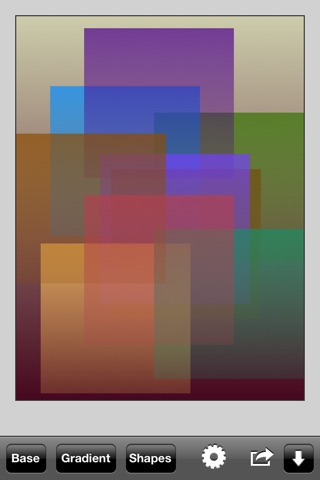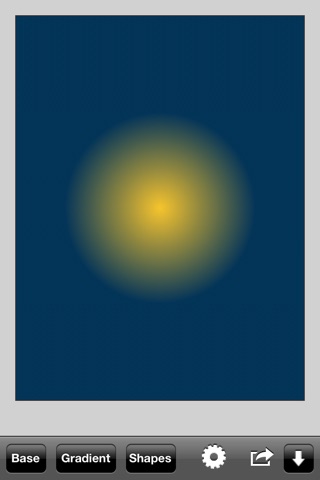GradientScene Little app for iPhone and iPad
Developer: DARE Software
First release : 03 Mar 2012
App size: 2.44 Mb
Use both foreground and background gradients to create your own colourful geometric designs. Instantly add sets of movable shapes, randomly positioned. Gradients and shapes can be TRANSPARENT or OPAQUE. Adjust settings to get a huge variety of scenes. The app features
- Background gradient DIRECTIONS: linear, diagonal, radial, varied linear, varied diagonal, varied radial, small radial
- BACKGROUND GRADIENT COLOURS: black, white, gray, any, dark, light, opaque. (All background gradient choices, except for opaque, use a single transparent colour graded from fully opaque to fully transparent.)
- SHAPE TYPES: circles, squares, bars, mixed, circles and bars, squares and bars, circles and squares
- SHAPE COLOURS (G=gradient; L=linear; R=radial): transparent, transparent GL, transparent GR, opaque, opaque pastel, opaque dark, opaque warm, opaque GL, opaque GR, opaque constant, opaque GL constant, opaque GR constant, transparent constant
- Shape SIZES: different, equal, small equal, large equal
- Total NUMBER of shapes generated at once: 1, 3, 6, 9, 12, 18, 24
Users have the following options:
- MOVE or DELETE any shape.
- Change the base colour behind transparent or opaque gradients.
- Remove the background gradient leaving just the base colour.
- Delete all shapes at once.
- Make the area outside scenes darker or lighter to change perception.
- SAVE a scene or just the shapes to the Camera Roll.
- COPY a scene or just the shapes to the clipboard.
- Access in-app Help.